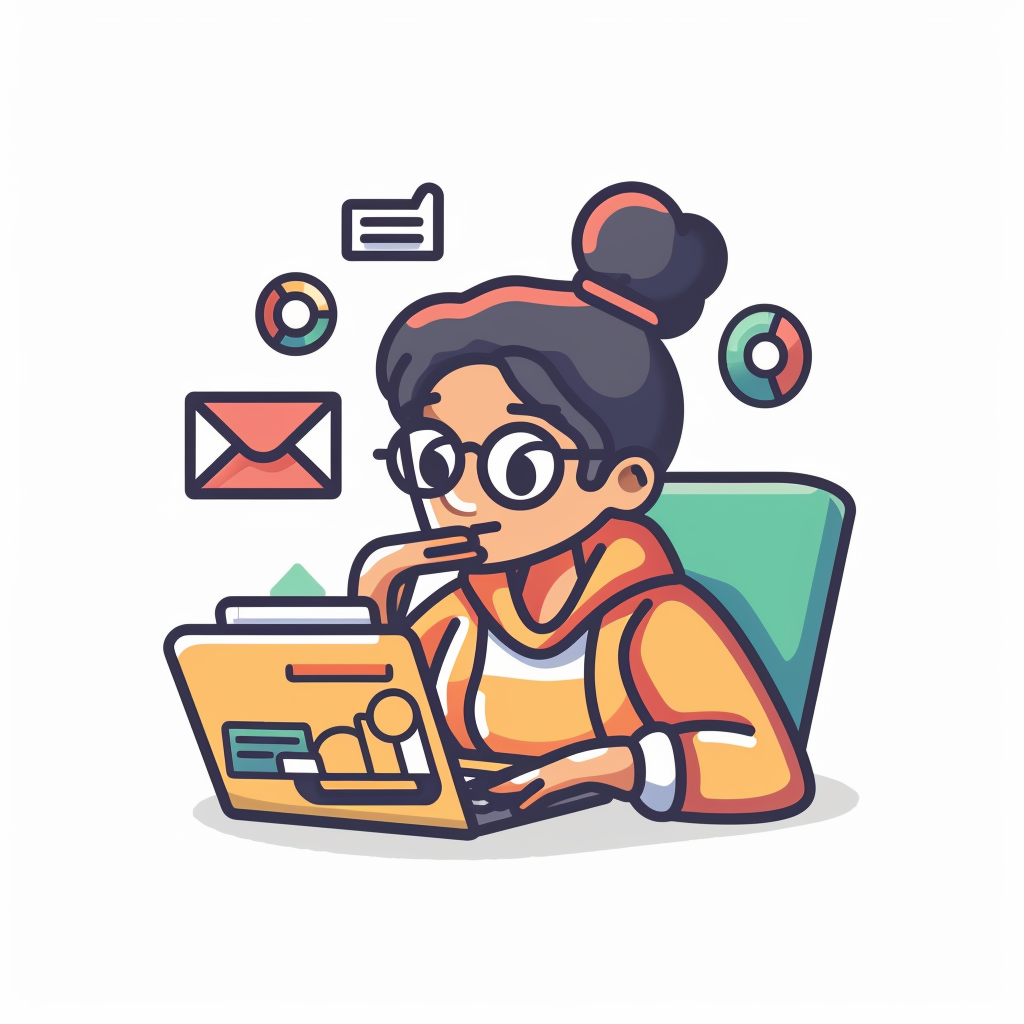In the realm of remote work, the significance of a well-structured home office setup cannot be overstated. From ergonomics to technology integration, each element contributes to a seamless work experience.
However, the intricacies of establishing an ideal remote workspace extend beyond physical components. The adaptability and efficiency required in this setting call for a nuanced approach that goes beyond mere aesthetics.
By unraveling the layers of this guide, one can uncover the key strategies to not just survive but thrive in the realm of remote work.
Key Takeaways
- Optimize workspace ergonomics for better posture and comfort.
- Utilize essential remote work tools and technology for efficiency.
- Establish effective work routines to maintain productivity.
- Promote health, wellness, and work-life balance for overall well-being.
Ergonomic Workspace Setup
To create an ergonomically sound workspace that promotes comfort and efficiency, careful consideration of furniture placement and equipment positioning is essential. When setting up your home office, start by ensuring that your desk and chair are at the correct height to support good posture. The top of your monitor should be at or slightly below eye level, and your arms should form a 90-degree angle when typing. A supportive chair with proper lumbar support can help prevent back pain and improve overall comfort during long work hours.
In addition to furniture placement, it is important to organize your workspace in a way that minimizes clutter and distractions. Use cable management solutions to keep wires out of the way and maintain a clean and organized environment. Consider adding ergonomic accessories such as a keyboard tray or a monitor stand to further customize your setup to meet your specific needs.
Furthermore, proper lighting is crucial for reducing eye strain and creating a comfortable work environment. Position your desk near a natural light source if possible, and supplement with adjustable task lighting to ensure adequate brightness for your tasks. By paying attention to these details and making small adjustments as needed, you can create a workspace that promotes both comfort and productivity in your home office setup.
Essential Remote Work Tools
Enhancing remote work efficiency requires the strategic implementation of essential digital tools tailored to optimize productivity and collaboration seamlessly. In today's fast-paced work environment, having the right tools at your disposal can make a significant difference in how effectively you can work remotely.
Here are three essential remote work tools that can help you stay connected and productive:
- Communication Platforms: Utilize tools like Slack, Microsoft Teams, or Zoom to facilitate real-time communication with your colleagues. These platforms offer features such as instant messaging, video conferencing, and file sharing, allowing for seamless collaboration regardless of physical distance.
- Project Management Software: Implement project management tools like Trello, Asana, or Monday.com to organize tasks, track progress, and allocate responsibilities within your team. These platforms enable you to create workflows, set deadlines, and visualize project timelines, ensuring that everyone stays on the same page.
- Cloud Storage Solutions: Embrace cloud storage services like Google Drive, Dropbox, or OneDrive to store and access files from anywhere with an internet connection. These tools offer secure data storage, file synchronization, and easy file sharing capabilities, enabling you to work on documents collaboratively and efficiently.
Optimizing Internet Connection
Optimizing your internet connection is crucial for ensuring seamless communication and productivity in a remote work setup. A stable and fast internet connection is the backbone of remote work. To enhance your connection, consider upgrading to a higher-speed plan from your service provider. This will prevent lags during video conferences, ensure smooth file transfers, and overall improve your work efficiency.
Another way to optimize your internet connection is by positioning your router strategically. Place it in a central location within your home office to maximize coverage. Avoid obstructions like walls and large objects that can weaken the signal. Additionally, minimizing the number of devices connected to the network simultaneously can help allocate more bandwidth to your work-related tasks.
Regularly restarting your router can also boost your internet speed by clearing cache and refreshing the connection. Setting up a wired connection using an Ethernet cable instead of relying solely on Wi-Fi can further stabilize your connection, especially during critical tasks that demand uninterrupted internet access.
Lastly, consider using network optimization tools or browser extensions to manage bandwidth usage effectively. These tools can prioritize work-related applications, ensuring they receive the necessary bandwidth over non-essential activities. By implementing these strategies, you can create an optimized internet environment that supports your remote work needs seamlessly.
Establishing Daily Routines
Establishing a structured daily routine is fundamental for maintaining productivity and focus in a remote work environment. In the absence of a traditional office setting, creating a routine helps delineate work time from personal time, fostering a healthy work-life balance. Here are essential tips to establish effective daily routines:
- Set Clear Work Hours: Define specific work hours and break times to create a sense of structure. This clarity helps in managing tasks efficiently and allows for better time management.
- Create a Dedicated Workspace: Designate a specific area in your home solely for work purposes. This separation helps mentally compartmentalize work and personal life, enhancing focus during work hours.
- Start and End with a Routine: Begin your day with a morning routine that prepares you for work—this could include exercise, meditation, or a healthy breakfast. Similarly, wind down your workday with a routine that signifies the transition to personal time, such as a walk or reading a book.
Effective Communication Strategies
To ensure seamless collaboration and productivity in a remote work environment, implementing effective communication strategies is paramount. In a virtual setting, clear and frequent communication is crucial to keep team members connected and informed. Utilizing various communication tools such as video conferencing, instant messaging platforms, and project management software can streamline interactions and ensure that everyone is on the same page.
When communicating remotely, it's essential to be concise yet comprehensive in your messages. Avoiding long-winded emails and instead opting for clear, actionable language can help prevent misunderstandings and keep discussions focused. Additionally, establishing communication norms within the team, such as response time expectations and preferred channels for different types of communication, can enhance efficiency and reduce delays.
Regular check-ins, whether through daily stand-up meetings or weekly progress updates, can help maintain team cohesion and provide opportunities for feedback and collaboration. Encouraging an open-door policy where team members feel comfortable reaching out to each other for clarification or support can foster a sense of belonging and camaraderie within the virtual workspace.
Prioritizing Tasks and Goals
In effectively managing remote work tasks and goals, a structured approach that emphasizes prioritization is essential for optimizing productivity and achieving desired outcomes. When working remotely, the ability to prioritize tasks becomes even more crucial due to the lack of direct supervision.
Here are some strategies to help you effectively prioritize your tasks and goals:
- Create a To-Do List: Start your day by listing down all the tasks that need to be accomplished. Organize them based on urgency and importance to ensure that you tackle the most critical ones first.
- Utilize Time Management Tools: Leverage technology to your advantage by using tools like Trello, Asana, or Todoist to help you track your tasks, set deadlines, and stay focused on your goals.
- Break Down Complex Tasks: If you have large projects or tasks that seem overwhelming, break them down into smaller, more manageable sub-tasks. This approach can make the workload feel less daunting and help you make steady progress towards your ultimate goal.
Managing Distractions
Given the importance of maintaining focus and productivity while working remotely, effectively managing distractions is a critical aspect of optimizing performance and achieving desired outcomes. In the remote work setup, various distractions can hinder productivity, such as interruptions from family members, noise from the surroundings, or the temptation to engage in non-work-related activities.
To combat distractions, creating a designated workspace that is separate from common areas in the home can help establish boundaries and signal to others that you are in work mode. Additionally, using noise-canceling headphones or playing background music can drown out disruptive sounds, allowing for better concentration. Implementing time management techniques like the Pomodoro method, where work is divided into intervals with short breaks in between, can enhance focus and prevent burnout.
Moreover, utilizing productivity tools and apps such as task managers, project trackers, and website blockers can aid in staying on track and minimizing time spent on non-essential tasks. Setting clear expectations with family members or housemates regarding your work hours and the need for uninterrupted time can also help reduce distractions and create a conducive work environment.
Health and Wellness Practices
Maintaining a healthy work-life balance is essential for remote workers to prioritize their well-being and performance. To ensure that your health and wellness are at the forefront while working remotely, consider implementing the following practices:
- Regular Exercise: Incorporate physical activity into your daily routine to boost energy levels and reduce stress. Whether it's a quick yoga session, a brisk walk outside, or a home workout, staying active is key to staying healthy and focused.
- Healthy Eating Habits: Fuel your body and mind with nutritious meals and snacks throughout the day. Avoiding sugary and processed foods can help sustain your energy levels and improve overall well-being. Consider meal prepping to make healthier eating choices easier during your workday.
- Mindfulness and Relaxation Techniques: Take breaks to practice mindfulness, deep breathing, or meditation to alleviate stress and improve mental clarity. Setting aside time for relaxation can enhance your productivity and creativity while working remotely.
Creating a Work-Life Balance
To optimize productivity and well-being in a remote work environment, establishing a harmonious work-life balance is paramount. When working remotely, the lines between work and personal life can easily blur, leading to burnout and decreased job satisfaction. To create a healthy balance, it is essential to set boundaries and stick to a routine. Start by defining your work hours and communicating them clearly to your colleagues and family. This helps manage expectations and allows for uninterrupted focus during work hours.
Additionally, designate a specific workspace in your home dedicated solely to work. This separation of space can help signal to your brain when it's time to work and when it's time to relax. Implementing regular breaks throughout the day is also crucial. Stand up, stretch, or take a short walk to refresh your mind and prevent fatigue.
Moreover, make time for activities outside of work. Engage in hobbies, exercise, or spend quality time with loved ones to recharge and maintain a sense of fulfillment. Striking a balance between work responsibilities and personal well-being is key to long-term success and happiness in a remote work setup. By prioritizing self-care and boundaries, you can create a fulfilling work-life balance that nurtures both your professional and personal growth.
Troubleshooting Common Remote Work Challenges
When encountering technical issues or communication breakdowns while working remotely, swift and efficient problem-solving strategies are essential to maintain productivity and collaboration.
Common Remote Work Challenges and Solutions:
- Internet Connectivity Problems: Inadequate internet speed or unstable connections can disrupt your workflow. Troubleshoot by restarting your router, limiting the number of connected devices, or contacting your internet service provider for assistance.
- Software Malfunctions: Glitches or software crashes can hinder your work progress. Ensure your applications are updated regularly, clear cache and cookies, or reinstall the problematic software to resolve issues promptly.
- Communication Barriers: Misunderstandings or delays in communication can impact teamwork. Opt for video calls or instant messaging for clearer discussions, set communication expectations with your team, and use project management tools to streamline information sharing.
Frequently Asked Questions
How Can I Design My Home Office Space to Maximize Natural Lighting and Reduce Eye Strain?
To maximize natural lighting and reduce eye strain in your home office, position your desk near windows, use sheer curtains, and employ task lighting. Consider glare-reducing screens, adjust screen brightness, and take regular breaks to rest your eyes.
What Are Some Tips for Incorporating Movement and Stretching Breaks Into My Workday to Prevent Stiffness and Discomfort?
Incorporating movement and stretching breaks throughout the workday is crucial to prevent stiffness and discomfort. Simple activities like stretching, short walks, or desk exercises can help boost circulation, reduce fatigue, and enhance overall well-being in a remote work setting.
Are There Any Specific Recommendations for Setting up a Dual-Monitor Workstation for Increased Productivity?
Creating an efficient dual-monitor workstation can significantly enhance productivity. Proper setup includes aligning screens to eye level, optimizing display resolutions, and utilizing tools like monitor arms. A well-organized workspace fosters focus and boosts workflow.
How Can I Create a Designated Workspace in a Small or Shared Living Environment?
To create a designated workspace in a small or shared living environment, maximize vertical space with wall-mounted shelves or a foldable desk. Use room dividers or noise-canceling headphones for privacy. Keep the area clutter-free and well-lit for optimal focus and productivity.
What Are Some Strategies for Maintaining Focus and Motivation While Working Remotely for Long Periods of Time?
Maintaining focus and motivation during extended remote work involves setting clear goals, establishing a routine, taking breaks, and staying connected with colleagues. Embracing tools like task management apps and time-tracking software can also enhance productivity.
Conclusion
In conclusion, the key to a successful remote work setup lies in creating an ergonomic workspace, utilizing essential tools, and establishing effective routines.
By optimizing internet connection, communication strategies, and managing distractions, individuals can enhance their productivity and well-being.
Prioritizing health and wellness practices, along with maintaining a work-life balance, are essential for long-term success in remote work.
By implementing these strategies and troubleshooting common challenges, individuals can thrive in their home office environment.