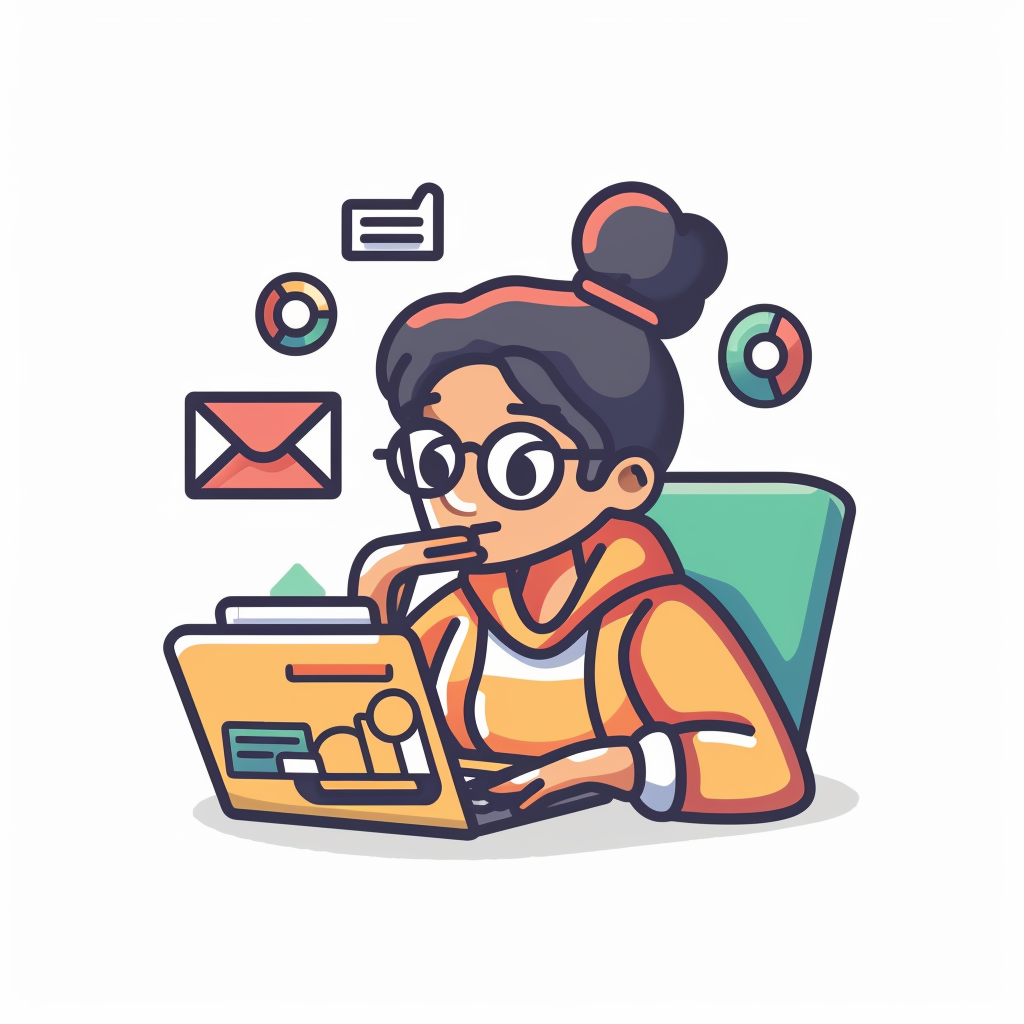As organizations adapt to the evolving landscape of remote work, the reliance on tools and technology for seamless operations has never been more critical. From enhancing virtual collaboration to ensuring data security, the array of remote work solutions available continues to expand rapidly.
In this discussion, we will explore how these tools are reshaping the way businesses operate and the impact they have on productivity and connectivity in a distributed work environment. Let's uncover the key factors that make these tools indispensable for remote teams and how they contribute to building a successful virtual workspace.
Key Takeaways
- Communication tools like email, messaging platforms, and video conferencing enhance remote collaboration and connectivity.
- Project management solutions like Gantt charts and task lists streamline project progress and coordination in remote work settings.
- Time tracking tools and task management platforms boost productivity, transparency, and efficiency among remote teams.
- Cloud storage solutions ensure secure data management and facilitate seamless collaboration for remote work operations.
Communication Tools
Effectively communicating in a remote work setting is crucial for maintaining productivity and collaboration among team members. Communication tools play a vital role in bridging the gap created by physical distance, ensuring that colleagues can connect seamlessly regardless of their locations. In today's fast-paced work environment, where virtual meetings and instant messaging have become the norm, having the right communication tools is essential for fostering a sense of belonging and teamwork.
One of the key communication tools that remote teams rely on is email. Email allows for asynchronous communication, enabling team members to share updates, discuss projects, and provide feedback at their convenience. However, while email is great for formal communication, it may not be the most efficient tool for real-time collaboration.
To facilitate instant communication and quick decision-making, many remote teams turn to messaging platforms like Slack or Microsoft Teams. These tools offer features such as chat channels, file sharing, and integration with other productivity apps, making it easier for team members to stay connected and work together seamlessly.
Moreover, video conferencing tools like Zoom and Google Meet have become indispensable for virtual meetings, presentations, and team collaborations. The ability to see facial expressions, hear tone of voice, and share screens enhances communication and fosters a sense of connection among remote team members. By leveraging these communication tools effectively, remote teams can overcome the challenges of distance and promote a culture of collaboration and productivity.
Video Conferencing Platforms
In today's remote work landscape, the reliance on video conferencing platforms has surged as virtual meetings have become a cornerstone of team collaboration and communication strategies. Video conferencing tools offer a seamless way for remote teams to connect, share information, and foster a sense of togetherness despite physical distances. Let's explore some popular video conferencing platforms in the table below:
| Platform | Max Participants | Screen Sharing | Pricing |
|---|---|---|---|
| Zoom | 1000 | Yes | Free/Paid |
| Microsoft Teams | 300 | Yes | Free/Paid |
| Google Meet | 250 | Yes | Free/Paid |
Zoom: Zoom is known for its reliability and user-friendly interface, accommodating up to 1000 participants in a single meeting. It offers both free and paid plans, making it versatile for various team sizes and needs.
Microsoft Teams: With a maximum capacity of 300 participants, Microsoft Teams integrates seamlessly with other Microsoft 365 tools. It offers screen sharing capabilities, enhancing collaboration during virtual meetings.
Google Meet: Google Meet supports up to 250 participants and provides easy access for G Suite users. It offers screen sharing features and flexible pricing options for businesses of all sizes.
These platforms empower teams to engage effectively, ensuring that projects progress smoothly and team members feel connected in the virtual workspace.
Project Management Software
Utilizing advanced project management software is essential for enhancing team coordination, optimizing task allocation, and ensuring project timelines are met efficiently. In today's remote work environment, where teams are often distributed across different locations, having a centralized platform to manage projects is crucial. Project management software provides a systematic approach to planning, executing, and monitoring tasks, allowing team members to collaborate seamlessly regardless of their physical location.
These tools offer features such as Gantt charts, Kanban boards, task lists, and milestone tracking, enabling teams to visualize project progress and identify potential bottlenecks. By streamlining communication and providing real-time updates on task statuses, project management software helps teams stay aligned and focused on achieving their goals.
Moreover, project management software facilitates resource management by allowing project managers to allocate tasks based on team members' availability and skill sets. This ensures that work is distributed evenly and deadlines are met without overburdening any individual team member.
Time Tracking Apps
Amidst the framework of efficient project management software lies the pivotal role of Time Tracking Apps in monitoring and optimizing team productivity across remote work settings. These apps offer a transparent approach to tracking time spent on tasks, providing valuable insights into workflow efficiency and individual contributions.
Time Tracking Apps like Toggl, Harvest, and Clockify allow remote teams to log hours, categorize tasks, and analyze productivity patterns. By offering real-time visibility into work hours, these tools facilitate better time management and help team members stay accountable for their deliverables. Additionally, managers can gain a comprehensive overview of project timelines, identify bottlenecks, and allocate resources effectively based on actual time data.
Moreover, Time Tracking Apps promote a culture of efficiency and focus within remote teams. By setting clear expectations regarding task durations and deadlines, these apps encourage employees to prioritize work and minimize distractions. The data-driven nature of time tracking fosters a sense of responsibility and ownership among team members, leading to increased productivity and project success.
Virtual Collaboration Tools
How can virtual collaboration tools enhance team communication and productivity in remote work environments? Virtual collaboration tools play a crucial role in fostering seamless communication and boosting productivity for remote teams. By leveraging the right tools, teams can overcome the barriers of physical distance and work together efficiently towards common goals.
Benefits of Virtual Collaboration Tools:
- Real-time Communication: Virtual collaboration tools offer instant messaging, video conferencing, and voice calls, enabling team members to communicate in real time regardless of their location.
- Document Sharing and Editing: These tools facilitate easy sharing and collaborative editing of documents, ensuring that team members can work on projects simultaneously and access the latest versions.
- Task Management: Virtual collaboration tools often include task management features that allow teams to assign tasks, set deadlines, track progress, and ensure accountability among team members.
- Virtual Whiteboarding: Some advanced tools provide virtual whiteboarding capabilities, allowing teams to brainstorm, draw diagrams, and visualize ideas collectively, fostering creativity and collaboration.
Cloud Storage Solutions
In today's remote work landscape where seamless communication and efficient collaboration are paramount, integrating effective cloud storage solutions becomes essential to ensure secure and accessible data management for distributed teams. Cloud storage solutions offer a centralized platform for storing, sharing, and accessing files from anywhere, at any time, enhancing productivity and streamlining workflows. Let's delve into some popular cloud storage solutions in the table below:
| Cloud Storage Solution | Storage Capacity | Collaboration Features |
|---|---|---|
| Google Drive | 15 GB – 30 TB | Real-time editing, commenting, and task assignments |
| Dropbox | 2 GB – 3 TB | File recovery, file sharing, and offline access |
| Microsoft OneDrive | 5 GB – 6 TB | Integration with Microsoft 365, real-time co-authoring |
| Box | 100 GB – Unlimited | Advanced security controls, workflow automation |
Each of these cloud storage solutions offers unique features tailored to meet various remote work needs. Google Drive, for instance, is known for its seamless integration with Google Workspace, facilitating real-time collaboration. Dropbox stands out with its file recovery options and offline access, ensuring data availability even without an internet connection. Microsoft OneDrive's deep integration with Microsoft 365 enhances productivity through real-time co-authoring. Box, on the other hand, excels in providing advanced security controls and workflow automation tools, ideal for businesses with stringent data security requirements. Selecting the right cloud storage solution can significantly impact a team's remote work efficiency and data management practices.
Remote Access Software
Emphasizing the importance of streamlined connectivity and efficient work processes, the integration of robust remote access software is pivotal in fostering seamless remote collaboration and productivity within distributed teams. Remote access software enables team members to access files, applications, and systems from anywhere in the world, ensuring work can continue uninterrupted.
Here are four key benefits of incorporating remote access software into your workflow:
- Enhanced Flexibility: Remote access software allows team members to work from any location, providing the flexibility needed to accommodate varying schedules and preferences.
- Improved Collaboration: By enabling real-time access to shared documents and systems, remote access software promotes collaboration among team members regardless of their physical location.
- Increased Productivity: Access to work resources at any time boosts productivity by reducing downtime and streamlining processes for remote team members.
- Enhanced Security Measures: Leading remote access software often comes equipped with robust security features such as encryption, authentication protocols, and access controls, ensuring data remains secure even when accessed remotely.
Online Whiteboarding Applications
When seeking efficient and interactive ways to enhance remote collaboration, exploring Online Whiteboarding Applications can significantly elevate team productivity and creativity. These digital tools simulate the experience of brainstorming and jotting down ideas on a physical whiteboard, enabling teams to ideate, plan, and visualize concepts in real-time, regardless of their physical location.
Online whiteboarding applications offer a range of features that facilitate collaboration, such as the ability to draw, add sticky notes, import images, and create different types of diagrams. Team members can contribute simultaneously, making it easy to share thoughts, provide feedback, and work together seamlessly. Below is a comparison table of some popular Online Whiteboarding Applications:
| Feature | Miro | MURAL |
|---|---|---|
| Real-time Collaboration | Yes | Yes |
| Templates | Extensive template library | Customizable templates |
| Integrations | 60+ integrations with popular tools | Integrates with various platforms |
These applications not only enhance remote collaboration but also serve as valuable platforms for fostering innovation and creativity within teams. By leveraging Online Whiteboarding Applications, teams can break down communication barriers, streamline workflows, and boost engagement, ultimately leading to more effective and productive remote work environments.
Task Automation Platforms
Task Automation Platforms offer organizations a streamlined approach to optimizing productivity through the automated execution of repetitive tasks. These platforms leverage technology to handle routine assignments, freeing up valuable time for employees to focus on more strategic and creative endeavors.
Here are four key benefits of incorporating Task Automation Platforms into your remote work toolkit:
- Efficiency: By automating repetitive tasks such as data entry, file organization, and report generation, employees can work more efficiently without getting bogged down by manual processes.
- Accuracy: Automation reduces the risk of human error, ensuring that tasks are completed with precision and consistency every time.
- Scalability: As businesses grow, Task Automation Platforms can easily scale to accommodate increased workloads without the need for additional manpower.
- Insights: These platforms often provide valuable insights and analytics on task completion times, bottlenecks, and inefficiencies, enabling organizations to make data-driven decisions for process improvement.
Incorporating Task Automation Platforms can revolutionize the way remote teams operate, fostering a culture of innovation, productivity, and collaboration. By harnessing the power of automation, organizations can streamline operations, boost employee morale, and ultimately achieve their business objectives more effectively in today's dynamic work environment.
Cybersecurity Solutions
The implementation of robust cybersecurity solutions is imperative in safeguarding remote work environments against evolving cyber threats. With the rise of remote work, the need for enhanced cybersecurity measures has become more critical than ever. Cyber attackers are constantly devising new strategies to breach networks and access sensitive information, making it essential for organizations to prioritize cybersecurity solutions.
One key cybersecurity solution for remote work environments is the use of virtual private networks (VPNs). VPNs encrypt internet traffic, ensuring data privacy and security, especially when employees are accessing company resources from various locations. Additionally, implementing multi-factor authentication (MFA) adds an extra layer of security by requiring users to provide multiple forms of verification before accessing systems or data.
Regular security awareness training is also crucial in educating remote employees about potential cyber threats and how to recognize and respond to them effectively. By fostering a culture of cybersecurity awareness, organizations can empower their remote workforce to be proactive in identifying and mitigating risks.
Moreover, endpoint security solutions such as antivirus software, firewalls, and intrusion detection systems play a vital role in protecting devices from malicious attacks. These tools help detect and prevent unauthorized access to company networks and data, reducing the risk of security breaches.
Frequently Asked Questions
How Can Remote Work Tools and Technology Help Improve Work-Life Balance for Remote Employees?
To improve work-life balance for remote employees, integrating tools and technology that enhance communication, streamline workflows, and provide flexibility is crucial. Utilizing such resources effectively can help create boundaries, increase productivity, and foster a healthier work environment.
What Are Some Common Challenges Faced by Companies When Implementing Remote Work Tools and Technology?
Implementing remote work tools and technology presents challenges such as ensuring data security, fostering team collaboration, and maintaining communication efficiency. Companies must strategize to overcome these obstacles and achieve successful integration for remote work environments.
Can Remote Work Tools and Technology Help Facilitate Team Building and Employee Engagement in a Remote Work Environment?
Facilitating team building and employee engagement in a remote work environment is crucial for fostering a strong organizational culture. Utilizing effective tools and technology can enhance communication, collaboration, and productivity, ultimately leading to a more connected and engaged remote workforce.
How Do Remote Work Tools and Technology Address Issues Related to Data Privacy and Security?
Addressing data privacy and security concerns, remote work tools and technology offer encryption, secure connections, and access controls. By implementing these measures, organizations can safeguard sensitive information and maintain compliance with data protection regulations, ensuring a secure work environment.
Are There Any Emerging Trends or Advancements in Remote Work Tools and Technology That Are Shaping the Future of Remote Work?
Emerging trends in remote work tools include AI-driven automation, virtual collaboration spaces, and enhanced cybersecurity measures. These advancements are shaping the future of remote work by improving efficiency, connectivity, and data protection for remote teams.
Conclusion
In conclusion, the world of remote work tools and technology offers a vast array of solutions to enhance communication, collaboration, and productivity for distributed teams.
By carefully selecting the right tools and leveraging their features effectively, organizations can create a seamless remote work environment that fosters efficiency and innovation.
As technology continues to evolve, staying informed about the latest tools and trends in remote work is essential for achieving success in this new era of flexible work practices.