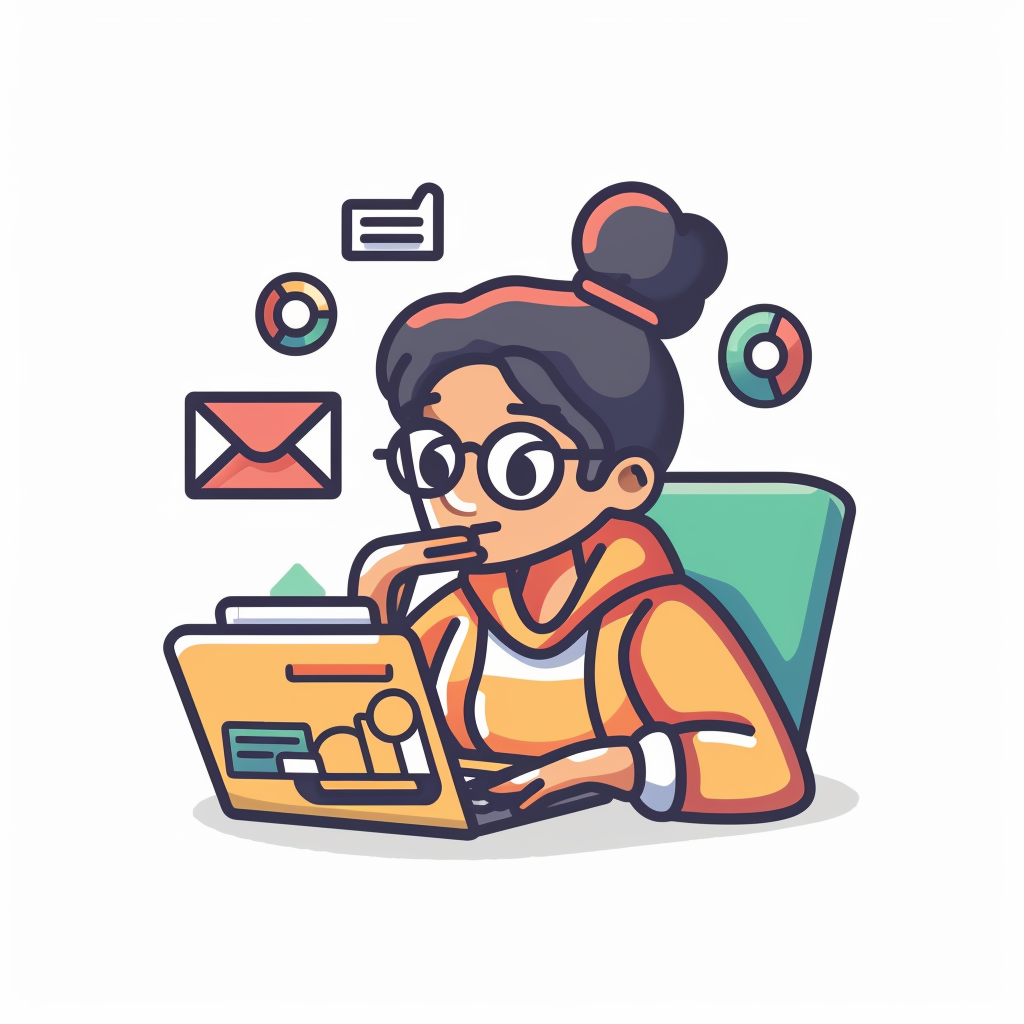In the dynamic realm of remote work environments, the selection of appropriate tools can significantly impact the efficiency and effectiveness of virtual teams. As organizations continue to embrace remote work arrangements, the need for reliable solutions to facilitate seamless communication and collaboration has never been more pressing.
This guide offers a comprehensive overview of essential tools designed to enhance remote work experiences, but beyond mere functionality lies a deeper consideration: how do these tools shape the future of work and redefine the traditional notions of productivity and teamwork?
Key Takeaways
- Utilize video conferencing and chat platforms for virtual meetings and quick communication.
- Employ productivity tools like time tracking and to-do list apps to stay organized.
- Utilize cloud storage and file sharing platforms for easy access to documents.
- Enhance security with VPNs, password managers, and encryption tools for data protection.
Communication Tools
Communication is the lifeblood of remote teams, and choosing the right tools can significantly impact productivity.
Video conferencing offers face-to-face interactions, chat tools facilitate quick exchanges, and optimizing email usage can streamline communication.
Each of these points plays a crucial role in fostering effective communication among remote team members.
Video Conferencing Benefits
When it comes to enhancing remote team connectivity and fostering seamless collaboration, video conferencing tools play a pivotal role in modern work environments. These tools offer numerous benefits, including face-to-face interactions, increased engagement, and improved communication. Here are some key advantages of using video conferencing tools:
| Benefits | Description | Example Tools |
|---|---|---|
| Enhanced Communication | Facilitates real-time discussions, reducing miscommunications and enhancing team dynamics. | Zoom, Microsoft Teams |
| Increased Engagement | Encourages active participation, boosts team morale, and strengthens relationships. | Google Meet, Skype |
| Time Efficiency | Reduces the need for lengthy email threads and enables quick decision-making. | Cisco Webex, BlueJeans |
| Cost-Effective | Saves on travel expenses and time while maintaining a high level of interaction. | GoToMeeting, Slack Video |
Chat Tools Comparison
To further optimize remote team connectivity and streamline real-time interactions, exploring the efficiency and functionality of various chat tools is paramount in enhancing communication within dispersed work environments.
When comparing chat tools, consider aspects such as ease of use, integration capabilities, security features, and customization options.
Slack, known for its user-friendly interface and extensive integrations, is ideal for fostering quick exchanges and team collaboration.
Microsoft Teams offers a robust platform with seamless integration with other Microsoft Office applications, making it a versatile choice for organizations using Microsoft products.
On the other hand, Zoom Chat excels in video and audio capabilities, enhancing communication through multimedia interactions.
Understanding the unique features of each tool can aid in selecting the most suitable option for your remote team's communication needs.
Email Efficiency Tips
Enhancing email efficiency is essential for optimizing remote team communication and productivity in a fast-paced work environment. To streamline your email communication, consider the following tips:
- Set specific time blocks for checking emails: Avoid constant interruptions by allocating specific time slots for checking and responding to emails.
- Use clear and concise subject lines: Help recipients understand the email's content at a glance by utilizing descriptive subject lines.
- Limit the use of CC and Reply All: Only include necessary recipients to prevent information overload and unnecessary responses.
- Create email templates for recurring messages: Save time on repetitive emails by creating templates for common messages, ensuring consistency and efficiency in communication.
Project Management Software
Project management software is essential for remote work due to its task assignment, team collaboration, and progress tracking features. These tools help teams allocate tasks, facilitate communication, and monitor project milestones effectively.
Project management software empowers remote teams to stay organized, productive, and focused on achieving their goals.
Task Assignment Features
Within project management software, the task assignment features play a pivotal role in delegating responsibilities and ensuring project progress. These features streamline workflow and enhance team collaboration by providing clarity on who is responsible for what tasks.
Here are four key benefits of task assignment features:
- Clear Accountability: Assigning tasks to specific team members ensures accountability and helps track individual contributions.
- Efficient Resource Allocation: Task assignment features help distribute workload evenly among team members based on their capacity and expertise.
- Deadline Management: Setting deadlines for tasks ensures timely completion and keeps the project on track.
- Real-Time Updates: Team members can receive instant notifications about task assignments or changes, promoting transparency and responsiveness.
Team Collaboration Functionalities
Team collaboration functionalities in project management software foster seamless communication and cohesive teamwork among remote team members. These tools enable real-time interactions, file sharing, task assignments, and progress tracking, enhancing productivity and engagement. Here is a breakdown of key features:
| Feature | Description |
|---|---|
| Real-time messaging | Instant communication for quick updates |
| File sharing | Easy sharing of documents and resources |
| Task assignments | Clear delegation of responsibilities |
Progress Tracking Tools
Efficiently tracking progress within a project management software system is vital for remote teams to stay organized and on track towards achieving their goals. When selecting a progress tracking tool, consider features like real-time updates, task dependencies, and integration capabilities.
Here are four top project management software tools for progress tracking:
- Trello: Offers a visual and intuitive platform for organizing tasks and tracking progress.
- Asana: Enables teams to create detailed project plans, assign tasks, and monitor progress in real-time.
- Jira: Ideal for software development teams, allowing for agile project management and progress tracking.
- Monday.com: Provides customizable workflows and progress tracking features for various project types.
Video Conferencing Platforms
When it comes to selecting the right video conferencing platform for remote work, considering the top features and security measures should be a priority.
A comparison chart can help in evaluating which platform aligns best with the team's needs.
Additionally, seamless integration with other tools and a user-friendly interface can significantly enhance the overall virtual meeting experience.
Top Video Conferencing
Enhancing remote team connectivity and fostering seamless communication, top video conferencing platforms serve as essential tools for modern-day businesses operating in dispersed environments. These platforms offer features that facilitate virtual meetings, collaboration, and relationship-building among team members.
Some of the top video conferencing platforms include:
- Zoom: Known for its easy-to-use interface and reliable performance.
- Microsoft Teams: Integrates well with other Microsoft Office tools for streamlined communication.
- Google Meet: Allows for smooth video conferencing directly through the browser.
- Cisco Webex: Offers advanced security features and customizable meeting options.
These platforms empower remote teams to stay connected, engaged, and productive regardless of physical distance.
Features Comparison Chart
A comparative analysis of key features across leading video conferencing platforms underscores the diverse capabilities available to remote teams seeking optimal communication solutions. Each platform offers unique functionalities tailored to specific needs. Below is a comparison chart showcasing some essential features of popular video conferencing tools:
| Feature | Zoom | Microsoft Teams | Google Meet |
|---|---|---|---|
| Maximum Participants | 1000 | 300 | 250 |
| Screen Sharing | ✓ | ✓ | ✓ |
| Recording Capability | ✓ | ✓ | ✓ |
| Virtual Backgrounds | ✓ | ✓ | X |
| Integration Options | Numerous | Extensive | Google Workspace |
This comparison can aid in selecting the most suitable platform based on specific requirements and preferences.
Security and Privacy
In the realm of video conferencing platforms, ensuring robust security measures and safeguarding user privacy are paramount considerations for remote teams and organizations alike. When selecting a video conferencing platform, here are essential security and privacy features to look for:
- End-to-End Encryption: Provides secure communication where only the sender and receiver can access the information.
- Multi-Factor Authentication: Adds an extra layer of security by requiring multiple forms of verification to access the platform.
- Privacy Controls: Allows users to manage their privacy settings and choose who can access their information.
- Regular Security Updates: Ensures that the platform is equipped with the latest security patches to protect against potential vulnerabilities.
Integration With Tools
Integrating video conferencing platforms with essential tools streamlines collaboration and boosts productivity for remote teams. By seamlessly connecting video conferencing tools with project management platforms like Asana or Trello, teams can enhance communication and task management. This integration allows for the automatic syncing of meeting schedules, action items, and progress updates, ensuring everyone stays on the same page without the need for manual input.
Moreover, integrating video conferencing with file sharing services such as Google Drive or Dropbox facilitates real-time document collaboration during meetings. These integrations create a cohesive workflow, eliminating the need to switch between multiple applications and saving valuable time for remote team members.
User-Friendly Interface
Enhancing the user experience on video conferencing platforms is paramount for fostering seamless communication and collaboration within remote teams. To achieve this, video conferencing platforms should prioritize a user-friendly interface that enhances the overall remote work experience.
Here are four key elements to look for in video conferencing platforms:
- Intuitive navigation that allows users to easily access features.
- Customizable settings for personalized user experiences.
- Clear audio and video quality for effective communication.
- Interactive tools such as virtual whiteboards or chat features to facilitate collaboration.
Time Tracking Apps
Time tracking apps play a crucial role in remote work environments by helping teams monitor their time effectively.
When considering these tools, it's important to look for features that align with your team's specific needs and workflows.
Seamless integration with other tools, detailed reporting, and intuitive interfaces are key factors to consider when selecting a time tracking app for your remote team.
Importance of Tracking
Efficient monitoring of work hours is a pivotal aspect of remote team management, ensuring accountability and productivity across distributed teams. When it comes to tracking time, using dedicated apps can streamline processes and provide valuable insights.
Here are some key reasons why time tracking apps are essential for remote work:
- Accountability: Allows team members to track their own time and stay accountable for their work hours.
- Productivity: Helps identify time-wasting activities and encourages focus on high-priority tasks.
- Project Management: Enables managers to monitor project timelines and allocate resources effectively.
- Billing Accuracy: Facilitates accurate client billing through precise tracking of billable hours.
Features to Consider
Consideration of key features is crucial when evaluating time tracking apps for remote team management and productivity. When choosing a time tracking app, look for features like automatic time capture, customizable reporting, and integration capabilities with project management tools.
Automatic time capture eliminates the need for manual input, ensuring accurate tracking of work hours. Customizable reporting allows for tailored insights into team productivity and project progress. Integration with project management tools streamlines workflow by consolidating time tracking data with project timelines and tasks.
Additionally, features such as mobile compatibility and real-time tracking enhance flexibility and transparency within remote teams. By prioritizing these key features, remote teams can effectively monitor and optimize their workflow for improved productivity.
Integration With Tools
Enhancing remote team productivity and efficiency relies heavily on seamless integration with various tools, particularly when it comes to time tracking apps. When selecting time tracking apps for your remote team, consider the following key integration features:
- Calendar Integration: Syncing with calendars ensures accurate tracking of scheduled tasks and meetings.
- Project Management Tool Integration: Seamless integration with project management tools allows for easy tracking of time spent on specific projects.
- Invoicing Software Integration: Integration with invoicing software streamlines the billing process based on tracked hours.
- Communication Platform Integration: Integrating with communication tools enables real-time updates on team members' availability and tasks.
Reporting and Analytics
Implementing robust reporting and analytics features within time tracking apps is crucial for gaining valuable insights into remote team productivity and resource allocation. These tools provide managers with data on time spent on tasks, project progress, and team performance, helping them make informed decisions to optimize workflows and efficiency. By utilizing time tracking apps with advanced reporting capabilities, remote teams can enhance accountability, identify bottlenecks, and improve overall productivity. Here is a table showcasing some popular time tracking apps with robust reporting and analytics features:
| Time Tracking App | Reporting Features | Analytics Capabilities |
|---|---|---|
| Toggl | Detailed task reports, project summaries | Project timelines, team performance metrics |
| Harvest | Expense tracking, client invoicing | Budget tracking, project profitability analysis |
| Clockify | Customizable reports, billable hours tracking | Project cost estimation, productivity trends |
User-Friendly Interfaces
As remote teams rely on time tracking apps for monitoring productivity and performance, the user-friendly interfaces of these tools play a pivotal role in simplifying the tracking process and enhancing overall user experience.
To ensure seamless integration and optimal usage, consider the following key features of user-friendly time tracking interfaces:
- Intuitive Navigation: Easy-to-use menus and controls streamline the tracking process.
- Visual Dashboard: Graphical representations of data provide quick insights at a glance.
- Customizable Settings: Tailor the app to individual preferences for personalized usage.
- Interactive Notifications: Reminders and alerts keep users informed and on track with their time management goals.
Virtual Collaboration Whiteboards
Virtual collaboration whiteboards are becoming indispensable tools for remote teams. They offer a dynamic platform for brainstorming, planning, and sharing ideas in real-time. Understanding the benefits of these virtual whiteboards, exploring the top tools available, and implementing effective collaboration strategies are key components to maximizing productivity and fostering team cohesion in a remote work setting.
Benefits of Virtual Whiteboards
Utilizing virtual whiteboards revolutionizes remote team collaboration by providing a dynamic platform for interactive brainstorming and visual communication. Virtual whiteboards offer numerous benefits to remote teams, including:
- Enhanced Creativity: Encourages team members to think outside the box and visualize ideas in a collaborative space.
- Improved Communication: Facilitates real-time discussions and feedback, leading to better understanding and alignment among team members.
- Increased Productivity: Streamlines workflow by centralizing all ideas and tasks in one accessible location.
- Time and Cost-Efficiency: Reduces the need for physical meetings and travel expenses, making collaboration more efficient and budget-friendly.
Top Virtual Whiteboard Tools
Enhancing remote team collaboration through dynamic visual platforms, top virtual whiteboard tools provide a versatile solution for interactive brainstorming and communication. These tools, such as Miro, MURAL, and Microsoft Whiteboard, offer features like real-time collaboration, sticky notes, drawing tools, and integrations with other software, fostering creativity and idea sharing among team members.
Miro's vast template library caters to various project needs, while MURAL's robust design capabilities enable teams to visualize concepts effectively. Microsoft Whiteboard seamlessly integrates with Microsoft Teams, enhancing the overall collaboration experience.
With these top virtual whiteboard tools, remote teams can transcend geographical barriers and work together in a visually engaging and productive manner, fostering a sense of togetherness and shared success.
Tips for Effective Collaboration
To optimize collaboration using virtual whiteboard tools, incorporating structured agendas and designated time for ideation sessions can significantly enhance team engagement and productivity. When utilizing these tools, consider the following tips for effective collaboration:
- Clear Objectives: Define the purpose of each virtual whiteboard session to keep discussions focused.
- Interactive Features: Encourage team members to actively participate through annotations, comments, and real-time editing.
- Visual Representation: Use diagrams, charts, and color coding to convey ideas more effectively and promote better understanding.
- Regular Updates: Keep the virtual whiteboard updated with progress, action items, and decisions to ensure alignment and accountability among team members.
File Sharing Systems
When it comes to remote work, having secure file transfer systems is crucial for maintaining the confidentiality and integrity of sensitive information.
Additionally, collaboration on documents in real-time allows team members to work together seamlessly, regardless of their physical locations.
Version control solutions further ensure that all team members are working on the most up-to-date files, preventing any confusion or errors in the workflow.
Secure File Transfers
For remote teams looking to securely transfer files, employing robust file sharing systems is paramount to safeguarding sensitive information and ensuring seamless collaboration. When choosing a file sharing system, consider the following key features:
- End-to-End Encryption: Ensures that files are only accessible to intended recipients.
- Access Controls: Allows you to set permissions and restrict access to specific files or folders.
- Audit Trails: Tracks file activities and provides visibility into who accessed or modified files.
- Integration with Security Tools: Compatibility with antivirus software and firewalls for added protection.
Collaboration on Documents
Efficient collaboration on documents is essential for remote teams to streamline workflows and achieve seamless communication and productivity. File sharing systems play a pivotal role in enabling team members to work together on documents in real-time, regardless of their physical locations.
Platforms like Google Drive, Microsoft OneDrive, and Dropbox offer secure and user-friendly interfaces for sharing, editing, and commenting on documents collaboratively. These tools allow team members to access the most up-to-date versions of files, track changes, and maintain a centralized repository of documents.
Version Control Solutions
Implementing robust version control solutions is imperative for remote teams to maintain document integrity and ensure seamless collaboration across distributed team members.
When selecting a version control system, consider these key factors:
- Collaborative Features: Look for tools that allow real-time collaboration and commenting to streamline teamwork.
- Accessibility: Opt for solutions that offer easy access to documents from anywhere, promoting flexibility and efficiency.
- Security Measures: Prioritize systems with robust security protocols to safeguard sensitive information.
- Integration Capabilities: Choose platforms that integrate well with other tools your team uses for a smoother workflow.
Remote Desktop Applications
When it comes to remote work, utilizing top remote desktop applications is crucial for seamless collaboration and productivity. These tools offer features that facilitate teamwork, such as screen sharing and remote control, enhancing communication among team members.
Additionally, robust security measures are put in place to ensure data protection and confidentiality in remote desktop environments.
Top Remote Desktop Apps
Remote desktop applications provide remote teams with the capability to access their work computers from anywhere, ensuring seamless workflow and collaboration. When choosing the top remote desktop apps for your team, consider these options:
- TeamViewer: Known for its ease of use and cross-platform support.
- AnyDesk: Offers high-speed connections for smooth remote access.
- Chrome Remote Desktop: Integrates seamlessly with Google services for convenience.
- Microsoft Remote Desktop: Ideal for Windows users, providing secure connections and reliable performance.
These remote desktop apps can empower your team to work efficiently and stay connected, no matter where they are located. Choose the one that best suits your team's needs for a productive remote work experience.
Features for Collaboration
Enhancing collaboration within remote teams through the utilization of remote desktop applications involves leveraging key features that streamline communication and foster seamless teamwork.
Features like screen sharing enable real-time collaboration, allowing team members to view and edit documents simultaneously. File transfer capabilities facilitate the easy exchange of files, fostering efficient workflows.
Additionally, remote desktop applications often include chat functions, enabling instant messaging for quick communication and clarification on tasks. Some advanced tools offer whiteboard features, enabling brainstorming sessions and idea-sharing in a virtual space.
Security Measures in Place
To fortify the collaborative environment fostered by remote desktop applications, implementing robust security measures is paramount in safeguarding sensitive data and ensuring the integrity of remote team communications.
To enhance security within remote desktop applications, consider the following measures:
- Multi-Factor Authentication (MFA): Require multiple forms of verification to access the remote desktop application, adding an extra layer of security.
- End-to-End Encryption: Encrypt data from the sender to the recipient, ensuring that only authorized parties can access the information.
- Regular Security Audits: Conduct periodic audits to identify vulnerabilities and proactively address potential security risks.
- Access Controls: Implement strict access controls to limit who can view, edit, or share sensitive data within the remote desktop application.
Task Management Tools
When it comes to task management tools, it's crucial to consider the feature comparison among different options available.
Additionally, the integration of these tools with team calendars can streamline workflow and enhance collaboration.
User-friendly task interfaces are essential for ensuring efficiency and ease of use within remote teams.
Feature Comparison Among Tools
Effectively managing tasks is crucial for remote teams to stay organized and maintain productivity. When comparing task management tools, consider the following key features:
- Collaboration Capabilities: Look for tools that allow real-time collaboration, comments, and file sharing to enhance teamwork.
- Integration Options: Choose tools that integrate with other apps your team uses to streamline workflows and reduce manual input.
- Customization: Opt for tools that offer customizable task fields, labels, and priorities to adapt to your team's unique needs.
- Automation Features: Select tools with automation capabilities to save time on repetitive tasks and improve efficiency.
Integration With Team Calendars
Integration with team calendars enhances task management tools by providing a centralized platform for scheduling, prioritizing, and tracking assignments within remote teams. By seamlessly syncing task deadlines and milestones with team members' schedules, these integrated calendars ensure everyone stays informed and aligned on project timelines.
This feature fosters a sense of unity and collaboration among team members, promoting a shared understanding of project priorities and deadlines. Additionally, the ability to view and update task statuses in real-time on a shared calendar reduces the risk of miscommunication and missed deadlines.
Ultimately, integration with team calendars streamlines task management processes, increases accountability, and boosts overall team productivity in remote work settings.
User-Friendly Task Interfaces
Task management tools with user-friendly interfaces play a pivotal role in enhancing productivity and efficiency within remote teams by simplifying task organization and tracking. Here are four essential features to look for in user-friendly task management tools:
- Intuitive Design: A clean and intuitive interface makes it easy for team members to navigate the tool effortlessly.
- Customizable Task Views: The ability to customize task views based on priorities, deadlines, or projects helps users focus on what's most important.
- Collaborative Features: Tools that facilitate easy collaboration, such as comments, file sharing, and task assignments, promote teamwork and communication.
- Mobile Accessibility: Mobile-friendly interfaces allow team members to manage tasks on the go, ensuring productivity even outside traditional work settings.
Cloud Storage Solutions
As remote work continues to become the norm, the need for secure and efficient cloud storage solutions is paramount. Ensuring data security, leveraging collaboration features, and seamless integration with other tools are key aspects to consider when choosing a cloud storage solution for remote teams.
These points will be crucial in maintaining productivity and streamlining workflow processes in a remote work setting.
Security in Cloud Storage
Enhancing data protection and confidentiality through robust encryption protocols is essential when considering security in cloud storage solutions. To ensure the safety of your data, consider the following best practices:
- End-to-End Encryption: Implement encryption that secures data throughout the entire transmission process.
- Multi-Factor Authentication: Add an extra layer of security by requiring multiple forms of verification for access.
- Regular Security Audits: Conduct routine checks to identify and address any vulnerabilities proactively.
- Data Backup and Recovery: Have a reliable backup system in place to prevent data loss and enable quick recovery in case of emergencies.
Collaboration Features in Cloud Storage
To maximize productivity and foster seamless teamwork, exploring the collaboration features offered by cloud storage solutions is paramount for modern remote teams. Cloud storage solutions like Google Drive, Dropbox, and Microsoft OneDrive provide a range of collaborative tools such as real-time editing, commenting, and version history tracking. These features enable team members to work together on documents, spreadsheets, and presentations simultaneously, regardless of their physical location.
Additionally, shared folders and permissions settings allow for easy file sharing and seamless collaboration on projects. By leveraging these collaboration features, remote teams can enhance communication, streamline workflows, and ensure that everyone is on the same page, promoting a sense of unity and belonging within the team.
Integration With Other Tools
Integrating cloud storage solutions with other tools offers remote teams a seamless and efficient way to streamline collaboration and enhance productivity. By connecting cloud storage with various software applications, teams can work more cohesively and effectively.
Here are four ways in which integration with other tools can benefit remote teams:
- Real-time File Editing: Collaborate on documents stored in the cloud simultaneously with team members.
- Automated Backups: Ensure that all files from integrated tools are automatically backed up to the cloud.
- Enhanced Accessibility: Access files stored in cloud storage directly from within other tools.
- Simplified Workflow: Seamlessly move files between different tools to simplify workflows and increase efficiency.
Online Calendars
Online calendars play a crucial role in remote work by enabling teams to schedule meetings efficiently, ensuring everyone is on the same page regarding availability.
These calendars also offer the convenience of integrating with email platforms, streamlining communication and keeping all team members informed.
Scheduling Meetings Efficiently
Efficiently managing meeting schedules is paramount for remote teams to ensure seamless collaboration and productivity, with online calendars serving as indispensable tools in this endeavor. To schedule meetings efficiently, consider the following:
- Sync Across Devices: Ensure your online calendar syncs seamlessly across all your devices for easy access.
- Set Reminders: Utilize reminder features to prompt attendees before meetings to reduce the likelihood of missed appointments.
- Share Availability: Share your calendar availability with team members to facilitate scheduling based on mutual free slots.
- Integrate with Other Tools: Integrate your online calendar with other productivity tools like project management software for streamlined workflows.
Shared Team Availability
Enhancing team collaboration and productivity relies heavily on the effective utilization of shared team availability through online calendars. Online calendars provide a centralized platform where team members can view each other's schedules, set up meetings, and coordinate tasks seamlessly.
By having a shared calendar, remote teams can easily identify overlapping availabilities, plan discussions, and allocate work based on individual schedules. This fosters a sense of transparency and accountability within the team, ensuring that everyone is on the same page and working towards common goals.
Additionally, online calendars help in avoiding scheduling conflicts, reducing back-and-forth communication, and streamlining the overall workflow. Embracing shared team availability through online calendars is a fundamental step towards creating a harmonious and efficient remote work environment.
Integrating With Email
How can the seamless integration of online calendars with email systems optimize team coordination and productivity in remote work environments?
Integrating online calendars with email can streamline communication and task management, ensuring smooth collaboration among remote team members. Here are four ways this integration can benefit remote teams:
- Synchronized Scheduling: Automatically sync meetings and deadlines from emails to calendars.
- Real-Time Updates: Receive instant notifications and updates on calendar events directly within the email interface.
- Efficient Planning: Easily create calendar events from email conversations to schedule tasks seamlessly.
- Improved Visibility: Gain a comprehensive view of team members' availability and tasks through integrated calendar features.
Team Chat Applications
Team chat applications have become indispensable for remote teams, offering benefits like real-time communication and enhanced collaboration. Analyzing the features of different platforms can help teams find the best fit for their specific needs.
Additionally, ensuring robust security measures are in place is crucial to protect sensitive information shared within these tools.
Benefits of Team Chats
In today's digital landscape, the seamless integration of team chat applications has revolutionized the way remote teams collaborate and communicate. Team chats offer a myriad of benefits, including:
- Real-time Communication: Instant messaging fosters quick exchanges, enhancing team connectivity.
- Increased Productivity: Swift decision-making and reduced email clutter lead to higher efficiency.
- Team Bonding: Informal chats and emojis create a sense of camaraderie among team members.
- Global Collaboration: Overcoming time zone barriers, team chats enable around-the-clock collaboration.
Embracing team chat applications not only streamlines communication but also nurtures a cohesive remote team environment where every member feels connected and valued.
Features Comparison Analysis
When evaluating team chat applications for remote work environments, it is crucial to conduct a comprehensive analysis of their key features to determine the most suitable option for enhancing team communication and collaboration.
Features like real-time messaging, file sharing capabilities, integration with other tools, customizable notifications, and search functionality are essential for seamless communication.
Additionally, considering features such as video conferencing, screen sharing, reaction emojis, and the ability to create different channels for specific teams or projects can further enhance collaboration within remote teams.
Security Measures in Place
Ensuring robust security measures are in place within chat applications for remote teams is paramount to safeguarding sensitive information and maintaining the integrity of communication channels in virtual work environments. To fortify the security of team chat applications, consider implementing the following measures:
- End-to-End Encryption: Utilize encryption protocols to secure messages from sender to recipient.
- Multi-Factor Authentication: Require multiple forms of verification for user access.
- Access Controls: Manage permissions to restrict data access based on roles.
- Regular Security Audits: Conduct routine assessments to identify and address vulnerabilities proactively.
Employee Monitoring Software
Employee Monitoring Software plays a crucial role in addressing privacy concerns, tracking performance, and ensuring data security within remote teams.
These tools enable remote team supervision, providing insights into productivity metrics for efficient analysis and improvement.
Privacy Concerns Addressed
In the realm of remote work tools, the careful implementation of employee monitoring software is pivotal to address privacy concerns effectively. When considering privacy in remote work settings, it is essential to take proactive steps that foster trust and transparency.
Here are some strategies to ensure privacy while utilizing employee monitoring software:
- Transparency: Clearly communicate the purpose and scope of monitoring to employees.
- Consent: Obtain explicit consent from employees before implementing any monitoring measures.
- Anonymization: Ensure that any collected data is anonymized to protect individual privacy.
- Data Security: Implement robust data security measures to safeguard sensitive information from unauthorized access.
Performance Tracking Features
Utilizing advanced analytics within employee monitoring software can offer valuable insights into individual and team performance in remote work environments. By tracking key metrics and behaviors, employers can better understand productivity levels and areas for improvement. Here is a breakdown of some common performance tracking features found in employee monitoring software:
| Feature | Description |
|---|---|
| Time Tracking | Monitors time spent on tasks and projects. |
| Productivity Analysis | Evaluates efficiency and identifies time-wasting activities. |
| Activity Monitoring | Tracks app and website usage to gauge focus and distractions. |
These features provide managers with the tools to support their remote teams effectively and foster a culture of accountability and productivity.
Data Security Measures
An essential aspect of implementing effective employee monitoring software is ensuring robust data security measures are in place to safeguard sensitive information and maintain privacy integrity. When considering data security measures for remote work tools, the following strategies can help ensure a safe and protected work environment:
- Encryption Protocols: Implement end-to-end encryption to secure data transmission.
- Access Control: Utilize role-based access control to restrict unauthorized access to sensitive information.
- Regular Audits: Conduct routine security audits to identify and address vulnerabilities proactively.
- User Training: Provide comprehensive training to employees on data security best practices to prevent breaches and ensure data protection.
Remote Team Supervision
To ensure optimal productivity and performance in remote teams, implementing robust employee monitoring software is essential for effective remote team supervision. This software allows supervisors to track progress, monitor tasks, and ensure that deadlines are met.
By using employee monitoring software, managers can gain insights into each team member's activities, helping to identify potential bottlenecks and areas for improvement. Additionally, this technology promotes accountability and transparency within the team, fostering a culture of trust and collaboration.
With features like time tracking, activity monitoring, and performance analysis, employee monitoring software is a valuable tool for remote team leaders to ensure that operations run smoothly and efficiently.
Productivity Metrics Analysis
Enhancing remote team productivity and performance, the analysis of productivity metrics through employee monitoring software provides valuable insights for effective supervision and optimization. By utilizing such tools, remote team leaders can track progress, identify areas for improvement, and ensure that tasks are completed efficiently.
The following features highlight the importance of productivity metrics analysis:
- Real-time monitoring of tasks and progress.
- Identification of bottlenecks and time-wasting activities.
- Evaluation of individual and team performance.
- Data-driven decision-making for enhanced productivity.
With these insights, remote team managers can make informed decisions to streamline workflows, allocate resources effectively, and foster a culture of accountability and success.
VPN Services
When it comes to remote work, VPN services play a crucial role in ensuring secure connections for employees working from various locations. Choosing the right VPN service provider is essential to safeguard sensitive data and maintain privacy.
The benefits of using a VPN include enhanced security, anonymity online, and the ability to access restricted content.
VPN for Secure Connections
Securing remote connections with a VPN service is a critical aspect of ensuring data privacy and protection for remote teams. Implementing a VPN can safeguard sensitive information from potential cyber threats and unauthorized access. Here are four key benefits of using a VPN for secure connections:
- Data Encryption: VPNs encrypt data transmissions, making it unreadable to unauthorized users.
- Anonymity and Privacy: VPNs mask IP addresses, enhancing user anonymity and protecting online activities from prying eyes.
- Access Control: VPNs allow for controlled access to internal company resources, ensuring only authorized personnel can connect.
- Secure Remote Access: VPNs enable secure access to company networks from remote locations, maintaining data security even outside the office environment.
Choosing the Right VPN
Selecting the appropriate VPN service is a crucial decision for remote teams aiming to fortify their online security measures and ensure seamless connectivity. When choosing a VPN, consider factors like encryption strength, server locations, and user-friendliness. To assist you in making an informed decision, here is a comparison table showcasing some popular VPN services:
| VPN Service | Encryption Strength | Server Locations | User-Friendliness |
|---|---|---|---|
| ExpressVPN | High | 160 locations | Intuitive |
| NordVPN | Strong | 59 countries | Easy to use |
| CyberGhost | Robust | 90 countries | Simple interface |
Carefully assessing these aspects will help you select a VPN service that aligns with your remote team's security and connectivity requirements.
Benefits of VPN
To fortify online security measures and facilitate seamless connectivity, remote teams can leverage VPN services to enhance their digital operations. VPNs offer a range of benefits that are particularly advantageous for remote work settings:
- Enhanced Security: VPNs encrypt data transfers, protecting sensitive information from potential cyber threats.
- Access Control: VPNs allow users to access company resources securely from anywhere, ensuring data confidentiality.
- Anonymity: VPNs mask users' IP addresses, safeguarding their online identity and activities from prying eyes.
- Improved Performance: VPNs can optimize network connections, leading to faster data transfer speeds and smoother communication within remote teams.
Online Learning Platforms
Online Learning Platforms offer a gateway to top online courses, interactive learning experiences, and skill development opportunities for remote workers seeking to enhance their knowledge and expertise.
These platforms provide a flexible and convenient way to acquire new skills, stay updated with industry trends, and further professional development.
Top Online Courses
In the realm of remote work tools, exploring the top online courses available through various online learning platforms is essential for continuous professional development and growth.
Here are some of the leading platforms offering high-quality online courses:
- Coursera – Known for partnering with universities and organizations to provide a wide range of courses.
- LinkedIn Learning – Offers courses taught by industry experts on various topics like business, technology, and creative skills.
- Udemy – Provides a vast selection of courses on almost any subject, from programming to personal development.
- Skillshare – Focuses on creative courses such as design, photography, and writing, ideal for expanding artistic skills.
Interactive Learning Experiences
Exploring interactive learning experiences through online platforms offers professionals a dynamic way to broaden their skill sets and engage in continuous development. These platforms provide immersive and engaging content that caters to various learning styles, making the learning process more enjoyable and effective.
Interactive elements such as quizzes, simulations, and discussions foster active participation, enhancing retention and application of new knowledge. Moreover, online learning platforms offer flexibility in terms of when and where professionals can access the material, allowing them to learn at their own pace.
Skill Development Opportunities
Engaging with interactive learning platforms opens doors to a plethora of skill development opportunities for professionals seeking to enhance their expertise and stay competitive in today's rapidly evolving market. Online learning platforms offer a diverse range of courses catering to various industries and skill levels, making it convenient for individuals to upskill or reskill from the comfort of their homes.
Here are four key benefits of leveraging these platforms:
- Flexibility: Access to courses anytime, anywhere.
- Diverse Content: Wide array of topics and specializations available.
- Interactive Learning: Engaging exercises and simulations for practical application.
- Certification: Obtain recognized certifications to validate newly acquired skills.
Performance Evaluation Tools
Performance evaluation tools are essential in remote work settings as they help assess employee performance and progress. They offer valuable metrics for assessment, enable real-time progress tracking, and align individual goals with organizational objectives. Goal alignment software can streamline performance reviews and boost productivity within remote teams.
This software plays a crucial role in enhancing communication, setting clear expectations, and fostering continuous improvement among team members. By utilizing these tools effectively, organizations can ensure that remote employees are motivated, engaged, and meeting their performance goals.
Metrics for Assessment
In the realm of remote work, the effective evaluation of productivity and performance through the use of specialized metrics is imperative for fostering growth and success within virtual teams. To achieve this, consider the following metrics for assessment:
- Productivity Metrics: Measure output against input to assess efficiency.
- Quality Metrics: Evaluate the quality of work produced to ensure high standards are maintained.
- Communication Metrics: Monitor communication frequency and clarity to enhance collaboration.
- Time Management Metrics: Track time spent on tasks to optimize productivity and identify areas for improvement.
Real-Time Progress Tracking
Efficiently monitoring real-time progress is a crucial aspect of evaluating performance within remote teams, requiring the utilization of specialized tools designed to enhance productivity and accountability.
Real-time progress tracking tools offer transparency into individual and team workflows, allowing for immediate feedback and adjustments to ensure goals are met efficiently. These tools provide managers with insights into task completion rates, potential bottlenecks, and overall team performance, fostering a culture of continuous improvement and proactive problem-solving.
Goal Alignment Software
Utilizing advanced goal alignment software enhances remote team performance by fostering a culture of clarity and accountability in achieving strategic objectives. This software streamlines goal-setting processes and ensures that every team member understands their role in contributing to the overall success of the organization.
Here are four key benefits of goal alignment software:
- Increased Transparency: Enables team members to see how their individual goals align with the organization's overarching objectives.
- Enhanced Collaboration: Facilitates communication and collaboration among team members working towards a common goal.
- Improved Accountability: Allows for tracking progress and holding individuals accountable for their assigned tasks.
- Real-Time Monitoring: Provides real-time updates on goal progress, enabling timely adjustments to ensure successful outcomes.
Frequently Asked Questions
How Can Remote Work Tools Help Improve Team Morale and Foster a Sense of Connection Among Remote Team Members?
Improving team morale and fostering a sense of connection among remote team members can be achieved through the strategic utilization of remote work tools. These tools provide avenues for streamlined communication, enhanced collaboration, and increased engagement.
What Are Some Tips for Effectively Integrating Multiple Remote Work Tools to Streamline Workflows and Maximize Efficiency?
When integrating multiple remote work tools, focus on selecting tools that complement each other and align with your team's workflow. Prioritize tools that offer seamless integration capabilities to avoid duplication of efforts and data silos.
Provide thorough training to team members to ensure they are proficient in using the tools effectively. Regularly evaluate the effectiveness of the tools in streamlining workflows and be open to making adjustments as needed to maximize efficiency.
Are There Any Specific Remote Work Tools That Cater to Managing Remote Teams With Diverse Time Zones and Schedules?
Navigating diverse time zones and schedules in remote teams requires specialized tools. Platforms like World Time Buddy and Teamup Calendar offer features for coordinating meetings and deadlines across different time zones.
Communication tools such as Slack and Microsoft Teams also facilitate real-time collaboration and updates to bridge the gap caused by varying schedules.
How Do Remote Work Tools Address Security Concerns and Protect Sensitive Data When Working Outside of a Traditional Office Environment?
Remote work tools address security concerns by implementing various measures such as encryption protocols, multi-factor authentication, and secure VPN connections to safeguard sensitive data.
These tools also often provide access controls, regular security updates, and compliance certifications to ensure data protection and regulatory compliance.
Can Remote Work Tools Be Customized to Meet the Specific Needs and Preferences of Different Team Members, Such as Those With Disabilities or Unique Work Styles?
Remote work tools can indeed be customized to cater to the diverse needs and preferences of team members, including those with disabilities or unique work styles. This adaptability ensures that individuals can optimize their workflow and productivity while feeling supported in their work environment.